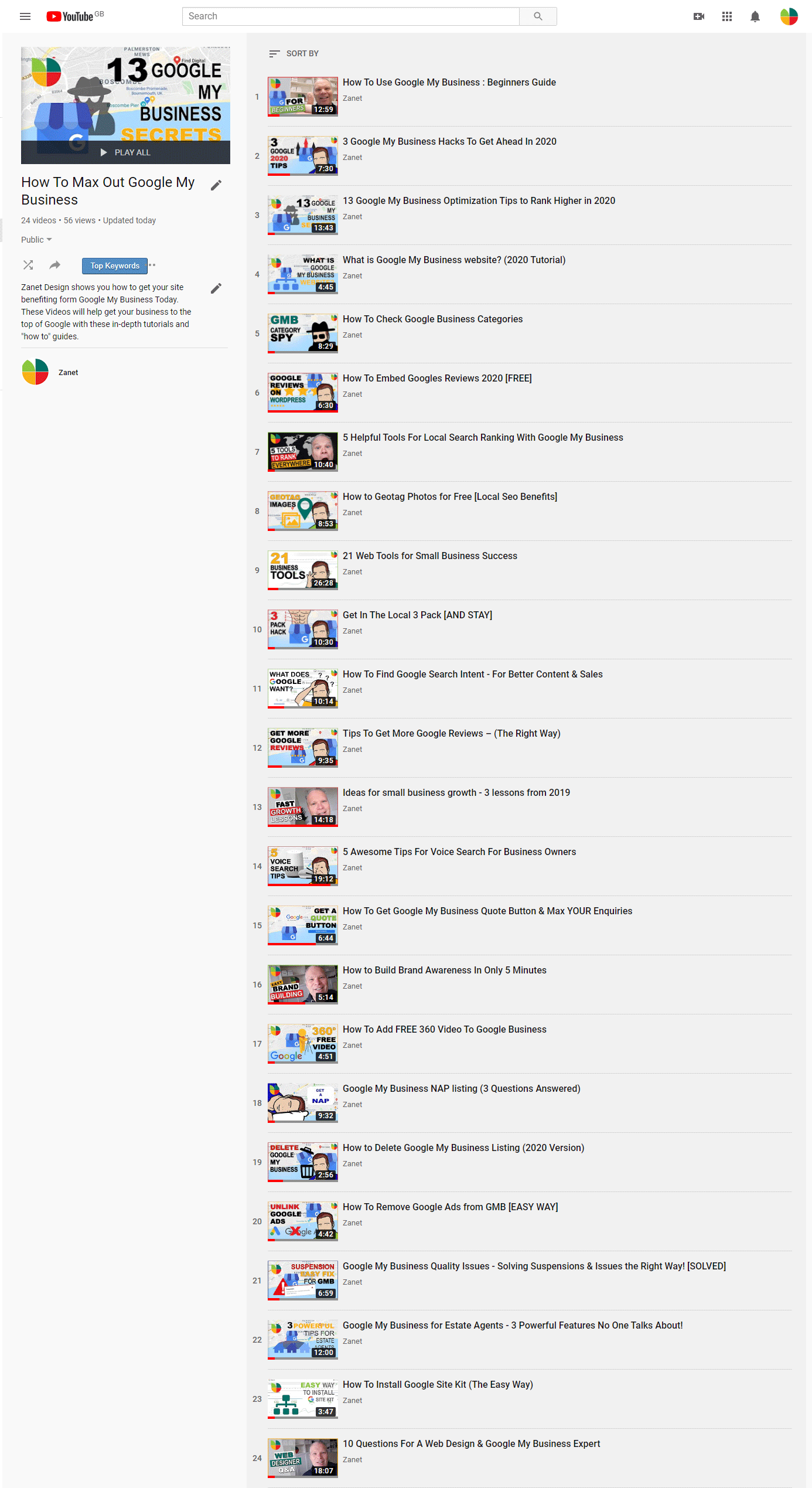In this article I’m going to show you how to use Google My Business so you can understand why every business is suddenly in love with Google Maps.
Google My Business (GMB) is free from Google and you really can’t afford to miss using it. What’s more, I’m going to provide you with a beginners basic guide to what GMB is all about and how to easily implement it.
So if you have heard of it, but want to understand it, then this is the article for you. Also watch the video in full below as I have a cool bonus near the end of the tutorial which will show you a little trick on how you can boost your 5 star reviews and use the reviews to boost your Google rankings.
Start by thinking as a customer
One of the key ways to use Google My Business is to think in terms of your clients point of view. Your next client is not as informed about your business as you are. Because they don’t know what you do and where your based yet, what will they naturally type into Google. “Near me” or “close by” are both most likely. These types of searches grew by more than 900% over the past two years. So the statistics don’t lie.
72% of clients using a local search, visited a business within 5 miles.
Zanet Design Ltd
What is Google My Business?
Simply put, It’s a free business tool from Google that integrates into Google Maps and Google Search engine results. Because the listing is based on an actual authenticated location (using a postcard) Google then show on a map business that are matching the location of the searcher.
Google My Business is:
- Used by almost half of business searches ;
- Still 50% of businesses havent claimed their business
- Currently free to claim;
- It uses GPS and IP as ways to locate the searcher;
- It places your business on Google maps;
- Google Search engine results show the top local 3 businesses;
Learn how to use Google My Business in my video below
Timestamps for the video
- 0:05 Overview of Google My Business
- 1:05 Who this video is for ?
- 1:35 Stat No.1
- 1:50 Stat No.2
- 2:03 Stat No.3
- 2:25 What is Google My Business?
- 2:35 How does it work?
- 2:55 How it Works in Google search engine
- 3:10 How can you create an effective Google My Business listing
- 3:35 Choose Categories well (VIDEO – Hidden Categories) https://youtu.be/idax_-uV_X8
- 3:40 Descriptions include keywords
- 4:00 Adding posts with keywords helps
- 4:20 Additional ways to add basic ranking to your Business listing
- 4:45 Practical hands on tutorial
- 5:25 The 3 Pack (3 Pack VIDEO) https://youtu.be/7bg97yJQP4I
- 7:10 Primary Category is important
- 7:50 Honesty in all answers will help
- 8:15 Description area use 750 words readable and relevant
- 9:00 Post regularly on Google My Business to Rank Higher
- 9:50 Think in terms of the searcher not the owner
I have bonus – little trick in the video. I hope you spotted it as it will show you how you can boost your reviews by answering each one with a keyword.
46% of all Google searches are looking for local information.
Zanet Design Ltd
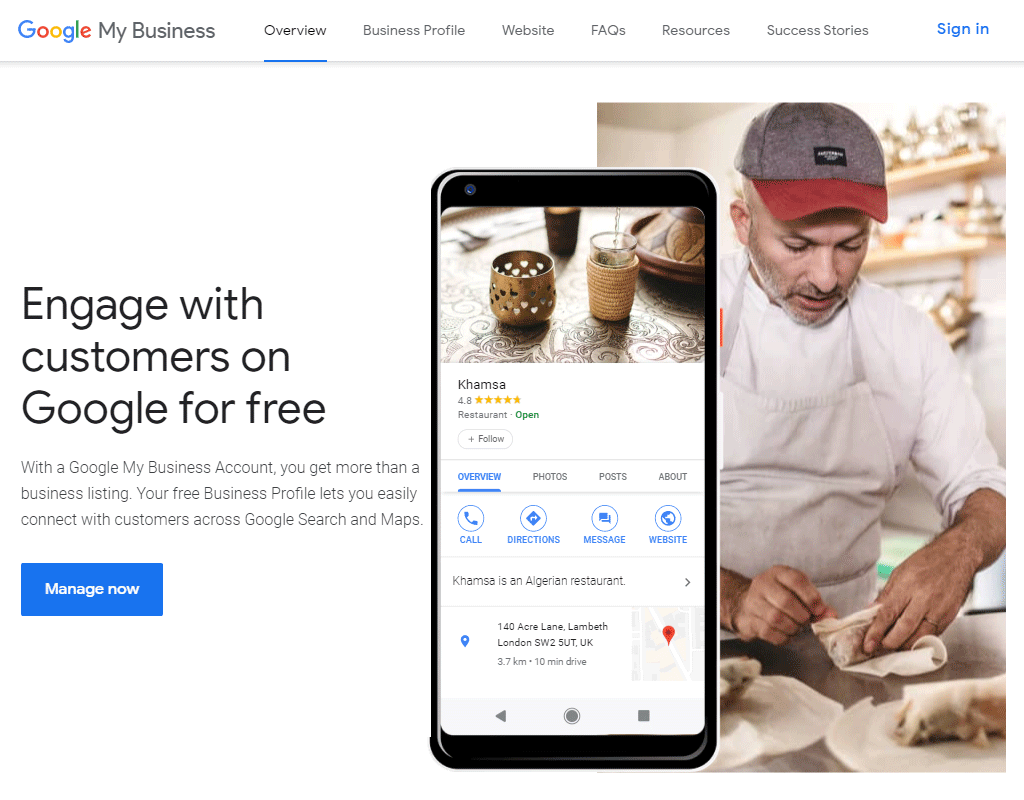
How to use Google My Business – Correct Attitude
So what would be one of my best tips for someone knew to GMB? I would suggest approaching this with the right attitude. Rather than saying to yourself “I’ve built my shop, the public must find me”. Think about how the public are trying to find you.
For example when you are creating an effective Google My Business listing. Add a description using the terms a uninformed client or customer would use. Think how your customers are going to think. Consider the way they would look for you from a search engine. The user interaction with your profile will also help make your listing more prominent. So a 5 star review with a website and clear category and business name is going to stand out as a match for many visitors looking for such.
For a full free course on extending Google My Business; click any of the videos below
3 awesome Google My Business Stats
- “Near me” or “Close by” type searches grew by more than 900% over two years.
- 46% of all Google searches are looking for local information.
- 72% of consumers that did a local search visited a store within five miles.
How close is close on Google Search?
How close to the area specified in the search will Google offer a listing? Google will base this on several criteria. But as we are keeping this simple lets just consider two.
- How close your business is to the person searching.
(GPS and IP address can accurately determine this.) will impact the results. - The user keywords. So if they use a town or city and specifics to impute what they are looking for, it means they could be based in England but search “Auto engineer in Brooklyn, New York” and although based in England, the intent is clear to Google.
If you want to really move ahead then watch this video It’s going to help max out your local GMB with 13 tips and tricks to help rank you higher https://youtu.be/Om_2HEp6SQY
Conclusion
In Conclusion, the statistics are heavily suggesting that business are going to be found by mobile searches from now on. If your business isn’t Google Friendly, Mobile Friendly and listed on Google My Business the next few years are going to be tough/ for many. There are some business that don’t lend themselves to the above. but think seriously about what your customers are doing and you will soon have a good idea if this is something you need to do with some urgency.
For a complete Video Guide to Google My Business then visit this Complete Crash Course
If the you enjoyed this article, agree with the advice, but the idea of doing this overwhelms you then please don’t worry. If you just want me to do this for you then I’m sure I can try my best to accommodate you. Especially if you are a local business in the Bournemouth, Christchurch or Poole area. I’m sure I can get your Google My Business up and running in no time at all.