How can I get Google My Business to show my Social Links? Why do my competitors have Social media links and mine aren’t showing in GMB Knowledge Panel?
Google My Business has been showing social links for some time now. Yet there is nowhere on the dashboard to add them. Understandably each day someone asks me How to Add Social Media to Google My Business?
So today’s post and video will give you 3 ways to convince and force Google to show your social links including, YouTube, Linkedin, Facebook, Twitter and Instagram and depending on your business Sound Cloud
This article will take a look at:
- What are the Social Links in Google My Business?
- Why Does Google show these in the Knowledge Panel?
- Why does your business need Social links?
- How you can easily add them to your website to force them into your knowledge panel
- How to add them through a social media footer link
- Suggest it to Google once you are ready
What are the Social Links in Google My Business?
You have seen others having social links on GMB and wondered where that setting is to add them. What’s even more annoying is your main competitor has several of them. So how can you max out your branding authenticity and convince Google to add them? Is there a simple way to get all your social links on GMB?

I’m going to give you everything you need, the code, the links, the plugins and a video so you can get all your logos up on Google Knowledge Panel the easiest way possible. With real website examples my video will progressively take you through the 3 things you can do to force Google’s hand.
Why Does Google show these in the Knowledge Panel?
The Simple anser is Google shows them as asignal that they beleive these social media accounts are an approval of your business authenticity. In effect the result of evaluating the online authority of your business.
Now that sounds pretty good to me. I know that the greater authority in Google’s eyes the greater organic traffic.
Why you need to add social media to google my business
Google calls these “Social profiles for local businesses”. It seems it’s a complementary addition to your knowledge panel and one the Google controls. If you head over to the Google Support article here https://support.google.com/business/answer/7249596?hl=en you will notice Google uses these Social media links for evaluating the online authority of your business.
So Google sees these 2 things as needed for them to consider your social media links as being worthy of listing on the panel.
1 Consistency. – Use the same name to represent your business in both your listing and your social profiles.
2 Authenticity. – All profiles are approved and verified, by the 3rd party software.
Why does your business need Social links?
So as seen in the two factors above, ultimately it will help your authority and authenticity to get Google to include the main social media platforms. As you will know, authenticity breeds trust. Trust breeds improved ranking and quality traffic.
The Benefits of adding Social Media Profiles to Google My Business is it will expose your audience to other communication platforms with you and bring them into marketing funnel convert them into the potential customers
Increased exposure and brand awareness, your customer list will grow, which will give your business an ongoing flow of potential customers, and customers that will return for more sales and services.
How you can easily add them to your website: Video Tutorial
There appears to me to be 3 ways to encourage Google to chase the carrot. Indirectly you can make it irresistible to the Google algorithm. 3 ways to show the cheese to the mouse as it were. As I stand my current site on the start of this has gained two social media links with no effort.
I’m now going to apply the 3 areas as seen on my video as a live experiment. If you go to my knowledge panel and take a look today you will see if it has been effective:
Click here for Zanet design SERPs

How to force your social icons into your knowledge panel through the code
So here is the manual code schema I used in the video above, obviously you will need to adjust it and then test it.
To test the code is working correctly go to :
https://search.google.com/structured-data/testing-tool
The schema code to use is this within the (script type=”application/ld+json”) tags:
{ “@context” : “http://schema.org”, “@type” : “Organization”, “name” : “Zanet Design Ltd”, “url” : “https://zanet.co.uk”, “sameAs” : [ “https://www.instagram.com/zanetdesign”, “https://www.youtube.com/c/ZanetDesign”, “https://www.linkedin.com/company/zanet-design-ltd”, “https://twitter.com/Zanet_Design”, “https://www.youtube.com/c/ZanetDesign”] }
How to add them through a social media footer link
Google My Business will also pickup on social media links within your website. So if you havent shown them as links on the footer or some other appropriate place then that would be another signal to show Google where to find them.
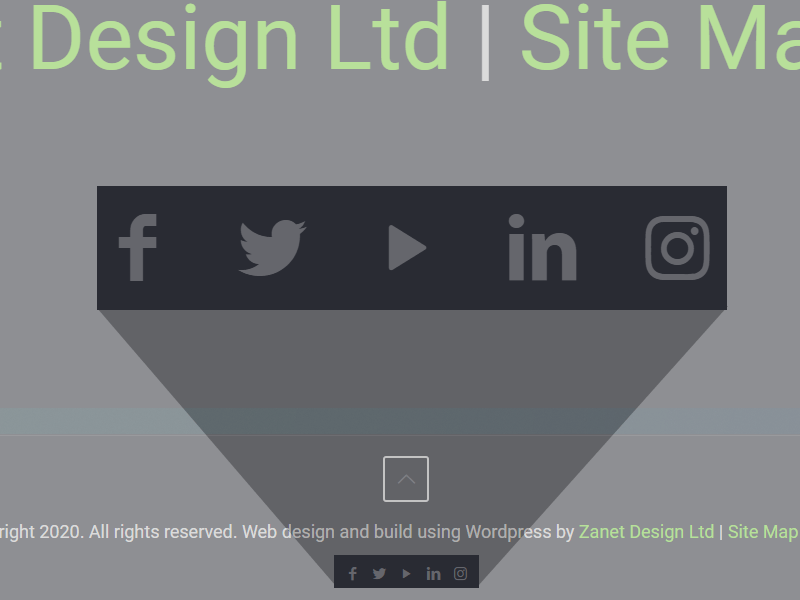
These links are now on the foot of the page. I’m told it can take from 40 to 50 odd days to show up in the Google my business profile if successful, so I’m carefully monitoring it still.
Google My Business social media schema is most easily added by using the Yoast plugin at https://yoast.com/wordpress/plugins/seo/
How to suggest it to Google once you are ready
According to Google Support at https://support.google.com/knowledgepanel/answer/7534842, it says under Social profiles that some eligible entities will be able to suggest the addition of new, or edit existing, social profiles. Profiles cannot be reordered. Now I can seem to find this on my account if you watch the video above its not there. Does anyone know where this is found? Is it limited to certain countries? Maybe just certain types of business categories? Let me know in the comments below.
How Did I Miss This?
If you want to know how to add social media links to Google My Business listing profile then this is the new way to do it in 2022. For Context, you need to see the video above this first. So I’ve just checked my knowledge panel on Google My Business and I have social media links showing again! This is great because 24 hours ago I made a small changed and it worked! I’ve documented the whole process, so you can do the same for your Social Media GMB profile.
So in this video, I’m going to show you how I successfully made the easy upgrade. Every day 1000s of users are looking for ways to add social profile links. The reason why it’s so hard is you would expect GMB to allow you to add them by using a simple link submission form.
Conclusion
Google does not allow you to add social links by default. But you can certainly impose a good reason for the algorithm to pick them up and add them on your behalf. Google always rewards active Google My Business listings. So with the value, Google puts on Consistency and Authenticity, adding these social profiles is only going to improve your authority and ranking over time.
What Next?
Want to start doing dominating GMB yourself?
Head over to the popular How to Max Out Google My Business
Google My Business isn’t always an easy beast to tame. If you run a business and need expert help in registering or creating a Google My Business account, then contact me at Zanet Design for me to arrange to help you.

